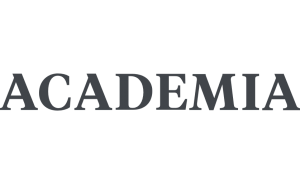- Open a Gmail account if you don’t already have one.
- Create a Google Analytics Account.
How to Add Google Analytics to Blogger
By
Malindra
di
12.22
Do you know which websites refer the most visitors to your site? Or the most common keywords used to find your site? Google Analytics can provide the valuable answers to these questions, and many more.
History of Google
By
Malindra
di
21.42
Google's homepage 1998–1999
Early history
| Larry Page and Sergey Brin in 2003 |
advice I ever got") and Page focused on the problem of finding out which web pages link to a given page, considering the number and nature of such backlinks to be valuable information about that page (with the role of citations in academic publishing in mind). In his research project, nicknamed
Java & JavaScript Languages
By
Malindra
di
23.30
Java and JavaScript extend the capabilities of web pages on-the-fly. Web pages consist of more than text and graphics -- they also often contain little programs that scroll text, display graphics, calculate results, and perform other actions. These programs are sometimes called "applets" as a diminutive of "applications". The most common applets are Java programs and JavaScript / ECMAScript scripts.
These applets are written in compact, text-based computer languages, so they take up little bandwidth and are downloaded very quickly, making them ideal for adding sophisticated custom functionality to a web page that may be accessed over low bandwidth connections.
JavaScript programs are usually embedded in the page when it is downloaded from the Internet. This site LivingInternet.com is run by JavaScript programs -- you can view some of the code by selecting "View / Source" from your browser menu. Java programs may be downloaded with a web page, or downloaded quickly when the user performs an action that specifically requires it.
Applets run on a software engine in your web browser or on your computer called a "virtual machine". Most web browsers include a virtual machine for JavaScript, and most operating systems include a virtual machine for Java.
You can sometimes tell when an applet is running when a message is displayed in the browser border saying something like: "Applet ThisApplet running".
Resources. The official Sun Java site provides the central resource for information on Java.
The following sites provide more information on JavaScript:
* Google -- Javascript
* Yahoo -- JavaScript resources
* JavaScript.com
* The JavaScript Source
* Thau's JavaScript Tutorial.
These applets are written in compact, text-based computer languages, so they take up little bandwidth and are downloaded very quickly, making them ideal for adding sophisticated custom functionality to a web page that may be accessed over low bandwidth connections.
JavaScript programs are usually embedded in the page when it is downloaded from the Internet. This site LivingInternet.com is run by JavaScript programs -- you can view some of the code by selecting "View / Source" from your browser menu. Java programs may be downloaded with a web page, or downloaded quickly when the user performs an action that specifically requires it.
Applets run on a software engine in your web browser or on your computer called a "virtual machine". Most web browsers include a virtual machine for JavaScript, and most operating systems include a virtual machine for Java.
You can sometimes tell when an applet is running when a message is displayed in the browser border saying something like: "Applet ThisApplet running".
Resources. The official Sun Java site provides the central resource for information on Java.
The following sites provide more information on JavaScript:
* Google -- Javascript
* Yahoo -- JavaScript resources
* JavaScript.com
* The JavaScript Source
* Thau's JavaScript Tutorial.
Hypertext Transfer Protocol (HTTP)
By
Malindra
di
11.47
The HTTP client sends a document identifier with or without search words, and the server responds with hypertext or plain text. The protocol runs over TCP, using one connection per document request. The browser acts as a pipeline, so that as the bytes arrive from the server they can be presented to the reader as soon as they arrive.
- Tim Berners-Lee, et al.; World-Wide Web: An Information Infrastructure for HighEnergy Physics (select www-for-hep.ps); January 1992.
The Hypertext Transfer Protocol (HTTP) is used by web servers to communicate web pages to web browsers. HTTP is used when your browser connects to a web server, requests a web page from the server, and downloads the page. It is the common standard that enables any browser to connect to any server, anywhere in the world.
HTTP was originally designed by Tim Berners-Lee to support the special demands of web communications, with an emphasis on efficiency, and a target page load time of under a tenth of a second. Modern Internet networks can support this type of response provided the page isn't too large and the server too far away.
Your browser can open more than one HTTP connection at once to download different parts of a web page, downloading the text, graphics, and other objects on the page in different orders. That is why you may see the status messages in the bottom of your browser window switch between a message like "downloading 62% of 15K" to "downloading 38% of 47K" on the same page -- there are different HTTP connections.
Some browsers enable you to specify the download priorities so that, for example, graphics are not loaded, text is loaded before graphics, everything is loaded at once, etc. Check your individual browser preferences.
Resources. The following resources provide more information about HTTP:
* Tim Berners-Lee, R. Fielding, H. Frystyk; Hypertext Transfer Protocol -- HTTP/1.0; RFC 1945; May, 1996.
* R. Fielding, J. Gettys, J. Mogul, H. Frystyk, Tim Berners-Lee; Hypertext Transfer Protocol -- HTTP/1.1; RFC 2068; January 1997.
* R. Fielding, J. Gettys, J. Mogul, H. Frystyk, L. Masinter, P. Leach, Tim Berners-Lee; Hypertext Transfer Protocol -- HTTP/1.1; RFC 2616; June 1999.
* R. Khare, S. Lawrence; Upgrading to TLS Within HTTP/1.1; RFC 2817; May 2000.
* W3C Consortium - manages HTTP standard development.
Hypertext Markup Language (HTML)
By
Malindra
di
01.55
In 1966... I knew nothing about computers, but I knew there had to be a better way to produce documents than dictating them, reviewing a draft, marking up the draft with corrections, reviewing the retyped draft, and then, in frustration, seeing that the typist had introduced more errors while making the corrections...
- Charles Goldfarb, The Roots of SGML -- A Personal Recollection, 1996.
HTML is the simple and powerful language used to describe web pages, and is still used as the main interface language to the web.
In 1969, the same year the ARPANET was created, Charles Goldfarb, Edward Mosher, and Raymond Loriewas invented the Generalized Markup Language (GML) to facilitate text management in large information systems. GML was based on the work of Rice and Tunnicliffe with tagging schemes, and added a formal document structure, so that any computer program could automatically process and format the individual parts of the document.
In 1980, the American National Standards Institute (ANSI) committee built on GML and published a working draft of Standard GML, or SGML. Major adopters of the standard included the US Internal Revenue Service and Department of Defense. A draft international standard was adopted by the European Community in 1985, and a final standard was published as ISO 8879:1986. The final standard was published with a working SGML system developed by Anders Berglund, then of the European Particle Physics Laboratory (CERN).
A few years later another scientist at CERN, Tim Berners-Lee, invented the HyperText Markup Language (HTML) to define the structure of web pages. Tim never planned HTML to be more than a structure into which a wide range of multi-media documents would be fitted, but it was designed well enough that it came to be used to present a wide range of content itself. The main structure of modern HTML was agreed at a meeting at the first WWW Conference held the week of 25 May, 1994, including the incorporation of tables, graphics, and mathematics symbols, as would be expected for a language then aimed at academic work.
HTML is designed to be as simple as possible. Each command consists of an opening tag in angle brackets, like <tag>, and a closing tag with an added slash, like </tag>. Some of the most common commands are listed below, together with the result displayed when the HTML is read by a web browser.
HTML
Web Page Result
The water is <b>very</b> blue.
The water is very blue.
The wind is <i>very</i> warm.
The wind is very warm.
It's a small world
< img src="http:\\twenty.net\pic1.jpg">
It's a small world
Small planet earth
The main page is
< A HREF="/index.htm">
here
< /A>
The main page is here.
Every web page is written in HTML, which is text based, so it's easily and quickly communicated across the Internet. On most browsers you can view the HTML for any web page you visit, including this one, by selecting "View Source" from the browser toolbar, or from a pop-up menu appearing when you right-click on a particular frame. When you are finished viewing the web page source you can close that window without affecting any of the pages you are viewing.
Dan Connolly, Jon Bosak, and others at the W3C have also developed a successor to SGML called the Extensible Markup Language (XML), which provides the structure to enable design of a range of languages like HTML for various purposes, and is in wide and increasing use.
Berners-Lee published a specification for HTML in RFC 1866, Hypertext Markup Language - 2.0, November 1995.
Generated HTML. There are several technologies used to dynamically create web pages on the fly whenever they are requested by a visitor, often by some variation on reading values from a database, for example to provide current weather or sports information. These methods often give their pages a different three-letter extension than ".htm", although the page as it is transmitted over the Internet and received by your browser is still constructed in HTML so your browser can read it. Three leading technologies for web page generation are listed below:
* .asp -- Active server pages (ASP)
* .cgi -- Common gateway interface (CGI)
* .php -- Hypertext preprocessor.
These automated methods can produce powerfully interactive content, but have a key disadvantage: the data does not exist independently, it depends on the operation of a program which is much more complicated than data and can have many of its own dependencies. If the program fails to work perfectly, you often get no data or wrong data -- perhaps all the temperatures are set to zero and every sports team is tied. A real example from 7 May 2003 can be found below -- this message was returned instead of the expected forum web page:
http://searchengineforums.com/searchengine.forums/
action::thread/thread::1044843646/forum::Forum28/
searchengineforums.com: The Search Engines: Google:
Google Quick Start
There seems to have been a slight problem with the database. Please try again by pressing the refresh button in your browser.
Database error in Invalid SQL: SELECT thread FROM forum_stats WHERE forum='Forum28' AND last_post < ORDER BY last_post DESC LIMIT 1
mysql error: You have an error in your SQL syntax near 'ORDER BY last_post DESC LIMIT 1' at line 1
mysql error number: 1064
Date: Wednesday 07th of May 2003 05:32:11 PM
Resources. The following sites provide additional information about HTML:
* Google -- HTML
* Yahoo -- HTML
* About.com -- Web Design / HTML
* Goldfarb, Charles -- The SGML History Niche
* HTML Help Center
* Introduction To HTML and URLs
* HTML Goodies
* NCSA HTML For Users (1994)
* The HTML Writers Guild
* The World Wide Web Consortium
* Yahoo HTML Editors.
- Charles Goldfarb, The Roots of SGML -- A Personal Recollection, 1996.
HTML is the simple and powerful language used to describe web pages, and is still used as the main interface language to the web.
In 1969, the same year the ARPANET was created, Charles Goldfarb, Edward Mosher, and Raymond Loriewas invented the Generalized Markup Language (GML) to facilitate text management in large information systems. GML was based on the work of Rice and Tunnicliffe with tagging schemes, and added a formal document structure, so that any computer program could automatically process and format the individual parts of the document.
In 1980, the American National Standards Institute (ANSI) committee built on GML and published a working draft of Standard GML, or SGML. Major adopters of the standard included the US Internal Revenue Service and Department of Defense. A draft international standard was adopted by the European Community in 1985, and a final standard was published as ISO 8879:1986. The final standard was published with a working SGML system developed by Anders Berglund, then of the European Particle Physics Laboratory (CERN).
A few years later another scientist at CERN, Tim Berners-Lee, invented the HyperText Markup Language (HTML) to define the structure of web pages. Tim never planned HTML to be more than a structure into which a wide range of multi-media documents would be fitted, but it was designed well enough that it came to be used to present a wide range of content itself. The main structure of modern HTML was agreed at a meeting at the first WWW Conference held the week of 25 May, 1994, including the incorporation of tables, graphics, and mathematics symbols, as would be expected for a language then aimed at academic work.
HTML is designed to be as simple as possible. Each command consists of an opening tag in angle brackets, like <tag>, and a closing tag with an added slash, like </tag>. Some of the most common commands are listed below, together with the result displayed when the HTML is read by a web browser.
HTML
Web Page Result
The water is <b>very</b> blue.
The water is very blue.
The wind is <i>very</i> warm.
The wind is very warm.
It's a small world
< img src="http:\\twenty.net\pic1.jpg">
It's a small world
Small planet earth
The main page is
< A HREF="/index.htm">
here
< /A>
The main page is here.
Every web page is written in HTML, which is text based, so it's easily and quickly communicated across the Internet. On most browsers you can view the HTML for any web page you visit, including this one, by selecting "View Source" from the browser toolbar, or from a pop-up menu appearing when you right-click on a particular frame. When you are finished viewing the web page source you can close that window without affecting any of the pages you are viewing.
Dan Connolly, Jon Bosak, and others at the W3C have also developed a successor to SGML called the Extensible Markup Language (XML), which provides the structure to enable design of a range of languages like HTML for various purposes, and is in wide and increasing use.
Berners-Lee published a specification for HTML in RFC 1866, Hypertext Markup Language - 2.0, November 1995.
Generated HTML. There are several technologies used to dynamically create web pages on the fly whenever they are requested by a visitor, often by some variation on reading values from a database, for example to provide current weather or sports information. These methods often give their pages a different three-letter extension than ".htm", although the page as it is transmitted over the Internet and received by your browser is still constructed in HTML so your browser can read it. Three leading technologies for web page generation are listed below:
* .asp -- Active server pages (ASP)
* .cgi -- Common gateway interface (CGI)
* .php -- Hypertext preprocessor.
These automated methods can produce powerfully interactive content, but have a key disadvantage: the data does not exist independently, it depends on the operation of a program which is much more complicated than data and can have many of its own dependencies. If the program fails to work perfectly, you often get no data or wrong data -- perhaps all the temperatures are set to zero and every sports team is tied. A real example from 7 May 2003 can be found below -- this message was returned instead of the expected forum web page:
http://searchengineforums.com/searchengine.forums/
action::thread/thread::1044843646/forum::Forum28/
searchengineforums.com: The Search Engines: Google:
Google Quick Start
There seems to have been a slight problem with the database. Please try again by pressing the refresh button in your browser.
Database error in Invalid SQL: SELECT thread FROM forum_stats WHERE forum='Forum28' AND last_post < ORDER BY last_post DESC LIMIT 1
mysql error: You have an error in your SQL syntax near 'ORDER BY last_post DESC LIMIT 1' at line 1
mysql error number: 1064
Date: Wednesday 07th of May 2003 05:32:11 PM
Resources. The following sites provide additional information about HTML:
* Google -- HTML
* Yahoo -- HTML
* About.com -- Web Design / HTML
* Goldfarb, Charles -- The SGML History Niche
* HTML Help Center
* Introduction To HTML and URLs
* HTML Goodies
* NCSA HTML For Users (1994)
* The HTML Writers Guild
* The World Wide Web Consortium
* Yahoo HTML Editors.
Web Servers
By
Malindra
di
06.44
The architecture therefore involves two programs, a client 'browser'' and a server, communicating across a network... The server is free to generate the documents either by sending real files, or by generating virtual hypertext on the fly in response to a request.
- Tim Berners-Lee, et al.; World-Wide Web: An Information Infrastructure for HighEnergy Physics (select www-for-hep.ps); January 1992.
Any Windows, Macintosh, or Unix computer is capable of running a web server when it is connected to the Internet. However, it isn't practical over a dial-up connection since they are slow, not always connected, and change their IP Address every time you log on. A dedicated connection in an office, or a high speed home connection like DSL, provides the always-on attribute needed to run a reliable web server.
Different web servers have different scalability, robustness, security, transportability, and related features. A web server may be dedicated for one domain name, or maintain web sites for several domains.
Resources. The following resources provide information about web servers:
* Netcraft Web Server Survey tracks the number of web servers of each type in use across the Internet.
* Free web servers:
o Apache -- Built on top of the original web server created by NCSA, and publicly released in version 0.6.2 on April 27, 1995. As NCSA turned their focus to their Mosaic web browser, they stopped development of the server, so a group of web developers provided a bunch of software patches to version 1.3 of their original httpd server called "apache", and then started maintaining and improving it in a free open source software environment. Apache is now a sophisticated, multi-platform application, and the most popular web server in use on the Internet.
o Jigsaw -- The W3C's open source web server, developed by Anselm Baird-Smith from France.
o Microsoft IIS -- Easy, fast, Microsoft platforms only.
Historical:
* Netscape Fast Track -- Easy, reliable, simple, historical.
Uniform Resource Locators (URL's)
By
Malindra
di
23.12
UDI -> URI -> URL
Web addresses are recorded in a Uniform Resource Locator (URL), a logical address of a web page that can always used to dynamically retrieve the current physical copy over the Internet.
The key advantage of the Uniform Resource Locator's (URL) is its universality, since the address is the same no matter where in the world it is used. This is why Tim Berners-Lee proposed in RFC 1630, Universal Resource Identifiers in WWW, that it be called a Universal Resource Identifier (URI) to suggest his vision of a network where anything could be linked to anything. However, he experienced philosophical resistance to this idea of universality from the IETF team working on the web standards, and so the address became named the now familiar Uniform Resource Locator.
The word URL can be pronounced either "U-R-L" or "earl". The URL of the current page is usually shown at the top of your web browser, and should be something like "http://www.livinginternet.com/". Most web sites are accessible without a "www" prefix, originally used to differentiate web servers from other servers such as FTP sites, but now generally redundant. The general format of a URL is like a branch of a tree, and can include a user, password, and port host:
service: // <user> : <password> @ <host> : <port> /
<folder-1> / ... / <folder-n> / <page.html>
There are several different standard URL formats, listed below in rough order of frequency of use:
Web
http://www.twenty.net/smith/index.html
FTP
ftp://ftp.twenty.net/pub/recipes/icecream.txt
Email
mailto:user@host
Usenet
news://user:password@host:port/newsgroup
Telnet
telnet://user:password@host:port/
Gopher
gopher://twenty.net/00pub/main1.txt
File
file://D|/Web Site/recipes/chickensoup.html
WAIS
wais://twenty.net/pub/main1.txt
Application
Invoke a local program; for example, start RealPlayer:
pnm://twenty.net/music/start.rm
Prospero
prospero://twenty.net/pub/main2.txt
- Historical Archie protocol.
A URL looks like a computer file path name, where the domain name is the computer, the folders are the file path, and the web page is the file. This is how web servers match URLs to files on their hard drive. However, URLs are separated by "/" and for some reason file path names are separated with "\", leading to the following reaction from most users:
:-( :-/ :-o :-& :-@
You can select, copy, and paste a URL like any other text after loading a page if you have the URL displayed. On most web pages you can copy the URL with two commands: <tab> or <shift><tab> to highlight the URL, and <ctrl>-c to copy.
Just for the fun of it, some people have gone to the effort of creating URL's that are palindromes - read the same forward and backwards. Jonathan Bowen had the first recorded URL palindrome at:
http://www.rdg.ac.uk/~sssbownj/jnwobsss~/ku.ca.gdr.www//:ptth/
Resources. Request For Comments documents on URL's are listed below:
* RFC 1738; Uniform Resource Locators (URL); T. Berners-Lee, L. Masinter; December 1994.
* RFC 1808; Relative Uniform Resource Locators; R. Fielding; June 1995.
* RFC 2396; Uniform Resource Identifiers (URI): Generic Syntax; T. Berners-Lee, R. Fielding, L. Masinter; August 1998.
The following sites provide more information on URL's:
* David Baker's Guide To URL's -- Good resource from 1996.
* W3C: Naming and Addressing.
- Universal
- Opaque
- Not name or address
- Fold in old and new spaces
http://www.w3.org/pub/WWW#Specifications
Web addresses are recorded in a Uniform Resource Locator (URL), a logical address of a web page that can always used to dynamically retrieve the current physical copy over the Internet.
The key advantage of the Uniform Resource Locator's (URL) is its universality, since the address is the same no matter where in the world it is used. This is why Tim Berners-Lee proposed in RFC 1630, Universal Resource Identifiers in WWW, that it be called a Universal Resource Identifier (URI) to suggest his vision of a network where anything could be linked to anything. However, he experienced philosophical resistance to this idea of universality from the IETF team working on the web standards, and so the address became named the now familiar Uniform Resource Locator.
The word URL can be pronounced either "U-R-L" or "earl". The URL of the current page is usually shown at the top of your web browser, and should be something like "http://www.livinginternet.com/". Most web sites are accessible without a "www" prefix, originally used to differentiate web servers from other servers such as FTP sites, but now generally redundant. The general format of a URL is like a branch of a tree, and can include a user, password, and port host:
service: // <user> : <password> @ <host> : <port> /
<folder-1> / ... / <folder-n> / <page.html>
There are several different standard URL formats, listed below in rough order of frequency of use:
Web
http://www.twenty.net/smith/index.html
FTP
ftp://ftp.twenty.net/pub/recipes/icecream.txt
mailto:user@host
Usenet
news://user:password@host:port/newsgroup
Telnet
telnet://user:password@host:port/
Gopher
gopher://twenty.net/00pub/main1.txt
File
file://D|/Web Site/recipes/chickensoup.html
WAIS
wais://twenty.net/pub/main1.txt
Application
Invoke a local program; for example, start RealPlayer:
pnm://twenty.net/music/start.rm
Prospero
prospero://twenty.net/pub/main2.txt
- Historical Archie protocol.
A URL looks like a computer file path name, where the domain name is the computer, the folders are the file path, and the web page is the file. This is how web servers match URLs to files on their hard drive. However, URLs are separated by "/" and for some reason file path names are separated with "\", leading to the following reaction from most users:
:-( :-/ :-o :-& :-@
You can select, copy, and paste a URL like any other text after loading a page if you have the URL displayed. On most web pages you can copy the URL with two commands: <tab> or <shift><tab> to highlight the URL, and <ctrl>-c to copy.
Just for the fun of it, some people have gone to the effort of creating URL's that are palindromes - read the same forward and backwards. Jonathan Bowen had the first recorded URL palindrome at:
http://www.rdg.ac.uk/~sssbownj/jnwobsss~/ku.ca.gdr.www//:ptth/
Resources. Request For Comments documents on URL's are listed below:
* RFC 1738; Uniform Resource Locators (URL); T. Berners-Lee, L. Masinter; December 1994.
* RFC 1808; Relative Uniform Resource Locators; R. Fielding; June 1995.
* RFC 2396; Uniform Resource Identifiers (URI): Generic Syntax; T. Berners-Lee, R. Fielding, L. Masinter; August 1998.
The following sites provide more information on URL's:
* David Baker's Guide To URL's -- Good resource from 1996.
* W3C: Naming and Addressing.
Web Links
By
Malindra
di
08.31
The real power of hypertext becomes evident when readers have the ability to create links. We shall not here discuss the many advantages of writing hypertext over ordinary writing, except to mention that:
- One never needs to write something twice, or copy it, as a reference will do just as well;
- Because data is not copied, it is less likely to be out of date;
- One can represent one's own view of the world, and connect it to other people's data.
- Tim Berners-Lee, et al.; World-Wide Web: An Information Infrastructure for HighEnergy Physics (select www-for-hep.ps); January 1992.
Hypertext links are the threads that interconnect the web. Hypertext was first popularized by Ted Nelson, used by Douglas Engelbart, and implemented by Tim Berners-Lee. A link is also called a uniform resource locator (URL), and is a portion of text or graphic that transfers you to an associated web address when you click on it. The standard web link is underlined and in blue, although the underlining can be turned off and the default colour changed in most browser settings. Browsers sometimes give graphics with links a blue border.
When you click on a link it is recorded in your browser's history file, and then usually changes to a darker blue so you can tell later if you've already visited it. When your cursor passes over a link, most browsers display the address of the linked page is shown on the bottom border of the window. Sometimes you can tell just from the address whether or not you want to visit the link.
Navigation of several links across several pages is called surfing. A link can be to another section of the same page, to another page on the same web site, or to another web page somewhere else on the Internet. When you jump to a new page, you can go back to the page you came from, or click on another link to jump to a new location.
To be helpful, the cursor turns into a hand when you pass it over a graphic containing links. Some pictures contain more than one link, and the x-y position coordinates of the cursor in the graphic may be displayed on the bottom window border, which the web site uses to determine which link in the graphic to select.
Sometimes when you click on a link it opens a new window. You can deliberately open any page in a new window by right-clicking on it and selecting "Open in new window". You can close or minimize a new page and return to the first page whenever you wish.
Web Pages
By
Malindra
di
22.22
From the user's point of view, the page is the basic unit of the web. Web pages are written in the HTML language and sent to web browsers by a web server using the HTTP protocol. A web page has a similar format to a page from a book or magazine, with text and graphics displayed in a layout, and is displayed in a normal computer application window. Scroll bars are displayed if the page is too long or too wide, and you can perform the usual windowing functions such as minimize, maximize, change size, and close.
There are billions of web pages in existence on the Internet. Web pages have been published on almost every subject imaginable by almost every type of person and organization. There are a wide range of applications available that enable the construction of web pages, although most word processors now let you save documents in HTML format making basic creation quite straightforward.
You can sometimes tell from the name of the page whether it is an organization or a personal home page, because individual's home pages sometimes include "~" or "^", as in:
http://www.twenty.net/~jsmith/home.html
Graphics are displayed in web pages if they haven't been turned off in your configuration settings to increase the download speed. With most browsers you can right-click on a picture and select "View Image" to view it by itself, or "Save Image As" to save the file to your computer for later viewing with another application. Graphics come in a wide range of formats. At one time GIF's were the most popular, but lately they are going out of style.
As you navigate through a chain of web pages, you can click on the Back button on your browser to go back, and Forward to go forward again.
There are billions of web pages in existence on the Internet. Web pages have been published on almost every subject imaginable by almost every type of person and organization. There are a wide range of applications available that enable the construction of web pages, although most word processors now let you save documents in HTML format making basic creation quite straightforward.
You can sometimes tell from the name of the page whether it is an organization or a personal home page, because individual's home pages sometimes include "~" or "^", as in:
http://www.twenty.net/~jsmith/home.html
Graphics are displayed in web pages if they haven't been turned off in your configuration settings to increase the download speed. With most browsers you can right-click on a picture and select "View Image" to view it by itself, or "Save Image As" to save the file to your computer for later viewing with another application. Graphics come in a wide range of formats. At one time GIF's were the most popular, but lately they are going out of style.
As you navigate through a chain of web pages, you can click on the Back button on your browser to go back, and Forward to go forward again.
Langganan:
Postingan (Atom)
-
How to search High Quality Backlink, Here is the simplest solution from google , as I have seen a lots of people are not really don’t know, ...
-
How to realize prime quality backlinks, These are the most effective answer from google, as I even have seen lots people don't appear te...
-
There is basic and very important things in building a computer network be listened, to before we discuss it if you need kese...
-
Visually appealing, informative real estate business web site: check. Blogging and social media participation driving traffic to the site: c...
-
HJSplit is a tiny but powerful application that splits and joins files of any type. The software does not need to be installed, so...
-
I am definitely not a tax professional and you can take my suggestions with a grain of salt, but to confirm if these are really legitima...
-
Advanced Computer Software Group announced this morning that it has signed a 10-year, £17 million contract with Northern Ireland’s Depa...
-
Short for modulator-demodulator. A modem is a device or program that enables a computer to transmit data over, for example, telephone o...
-
There is How Easy Viewing on Computer and Laptop Specifications be listened, to before we discuss it if you need keset kaki please c...
-
When you play on-line games, you will be connecting to internet|an internet net net website via the net. people who own a laptop that runs ...